What is phishing and how can you prevent it?
Read our complete guide to learn what phishing is, different types of attack, how it works and how to prevent it
Read our complete guide to learn what phishing is, different types of attack, how it works and how to prevent it

Phishing is one of the most common forms of cyber attack. In fact, a survey by The Office of National Statistics notes that half of the respondents experienced at least one phishing message in the month prior to being asked.
It’s a deceptive technique that poses a threat to individuals and organizations alike. The success of these attacks hinges on exploiting trust, familiarity, and psychological manipulation. It attempts to deceive individuals into taking harmful actions and, if successful, the consequences can be severe.
Unlike other forms of cyber attack, there’s no firewall to protect you from the deceptive techniques of a bad actor. Therefore, learning all about phishing and how to prevent it is key.
In this guide, we’ll be going through:
The term “phishing” derives from the word “fishing” because attackers use bait to trick their targets into taking the desired action.
Attackers pose as legitimate individuals, companies, or even co-workers. They’ll send fraudulent emails or urgent text messages in the hopes that you’ll hand over the information they need.
The ultimate goal of phishing is to gain unauthorized access to valuable information and use it for nefarious purposes.
Phishing, originating in the mid-1990s, initially targeted AOL users by impersonating employees or support representatives. It quickly expanded to defraud users of popular services like eBay and PayPal.
By the late 1990s, phishing tactics evolved significantly. Hackers began sending fraudulent emails that mimicked trusted companies to deceive recipients into divulging personal information.
They began incorporating social engineering tactics and impersonating bigger fish like financial institutions, government agencies, and well-known brands.
In the late 2000s, an even more targeted approach emerged – spear phishing. Attackers tailored their messages to specific individuals to enhance credibility and increase success.
Phishing techniques continue to evolve and capitalize on emerging technologies or communication channels. This form of cybercrime has proven to be a persistent and adaptable threat, constantly exploiting digital advancements and human psychology.
Phishing exploits trust, utilizes deception, and employs manipulation to trick individuals into divulging sensitive information or carrying out harmful actions. Here’s how it typically unfolds:
Phishing poses a significant problem for organizations due to its potential to cause financial losses, damage to reputation, and compromise of sensitive information. Here are some key reasons why phishing is a major concern for organizations:
Phishing attacks often aim to deceive individuals into revealing their financial credentials, such as credit card information or login credentials for online banking.
If employees within an organization fall victim to such attacks, it can result in unauthorized access to corporate accounts, fraudulent transactions, or theft of funds. These financial losses can have a direct impact on the organization’s bottom line.
Phishing attacks frequently involve tricking employees into providing sensitive information, such as login credentials or access to corporate networks. If successful, attackers can gain unauthorized access to confidential company data, trade secrets, client information, or intellectual property.
This breach of information security can lead to severe consequences, including legal and regulatory repercussions, loss of competitive advantage, and erosion of client trust.
Phishing attacks may also involve the installation of malware or ransomware onto a victim’s computer or network.
Once compromised, the attacker can gain control over the infected system, allowing them to steal data, launch further attacks within the organization’s network, or encrypt critical files and demand a ransom.
These disruptions can cause significant operational downtime, loss of productivity, and costly efforts to restore affected systems.
Falling victim to phishing attacks can severely impact an organization’s reputation. If clients, partners, or stakeholders discover that their personal information has been compromised due to a successful phishing attack, they may lose trust in the organization’s ability to safeguard their data.
Negative publicity, client churn, and a damaged brand image can result in long-term consequences for the organization’s success and viability.
Phishing attacks often rely on social engineering techniques that manipulate employees into taking certain actions or disclosing sensitive information.
The time and resources required to remediate the effects of successful attacks, such as investigating incidents, restoring systems, and providing additional security training, can significantly impact employee productivity.
Moreover, employees who fall victim to phishing attacks may experience diminished morale, feeling responsible or embarrassed about their mistake.
It’s not just suspicious emails you should look out for, phishing attacks come in all types of formats. Here are the most common:
This is the most common type of phishing attack. Attackers send deceptive emails that appear to be from legitimate sources, such as banks, social media platforms, or trusted organizations.
These emails often contain links to fake websites or attachments that, when clicked or opened, can lead to the theft of sensitive information or the installation of malware.
Spear phishing attacks target specific individuals or organizations. Attackers customize their phishing attempts to appear highly personalized and tailored to the recipient.
They may use information gathered from various sources to make their emails or messages more convincing and increase the likelihood of success. Spear phishing attacks often target high-level executives or employees with access to valuable data.
Whaling is a type of phishing attack that specifically targets senior executives or individuals in positions of power within an organization.
Attackers aim to trick these high-profile targets into revealing sensitive information or performing actions that could compromise the organization’s security. Whaling attacks often employ sophisticated techniques and may involve impersonating CEOs or other executives.
Smishing attacks occur via SMS or other messaging platforms.
Attackers send text messages pretending to be from legitimate sources, such as banks or service providers, and attempt to deceive recipients into revealing personal information or clicking on malicious links. Smishing attacks exploit the trust and immediacy associated with text messages.
Vishing, or voice phishing, involves attackers making phone calls and impersonating trusted entities, such as bank representatives, government agencies, or technical support personnel.
The attackers use social engineering techniques to deceive individuals into disclosing sensitive information or performing actions that could compromise their security.
Pharming attacks manipulate the Domain Name System (DNS) to redirect users to fraudulent websites without their knowledge. Instead of relying on deceptive emails or messages, pharming attacks exploit vulnerabilities in the DNS infrastructure to redirect users to malicious websites that mimic legitimate ones.
Once users enter their login credentials or other sensitive information on these fake websites, attackers can capture and misuse that data.
In these attacks, phishing emails or messages contain attachments or links that, when clicked, download malware onto the victim’s device.
The malware can take various forms, such as keyloggers, ransomware, or remote access tools, allowing attackers to gain unauthorized access to systems, steal sensitive information, or control the infected devices.
One of the most infamous phishing scams is the Google Docs phishing attack that occurred in 2017. Here’s how it unfolded:
It’s important to note that the Google Docs phishing attack was just one example of a phishing campaign, and phishing attacks can take various forms and target different platforms or services.
Therefore, it is crucial for users to remain vigilant, exercise caution when clicking on links or granting permissions, and regularly review their account settings and security settings to protect themselves against phishing attempts.
Identifying a phishing email can be challenging. If you have doubts, trust your instincts and refrain from responding, downloading attachments, or clicking on links. Some general red flags to look out for include:
Adopting a multi-layered approach that combines technical measures with human vigilance will increase your chances of preventing a potential breach. We recommend that you consider:
Worried you may have clicked on a phishing link? It happens on a daily basis. You’ll need to take immediate action. Start with the following steps:
Reporting a phishing email to the relevant authorities helps contribute towards the fight against cybercrime.
In today’s digital landscape, organizations must employ a multi-dimensional security strategy to stay ahead of potential threats. Regular employee training and anti-phishing software will only go so far in protecting against sophisticated cyber attacks.
Enlisting the expertise of a cybersecurity firm like CovertSwarm provides invaluable support by fortifying your security stance and creating an additional layer of defense.
Our Swarm will use any angle they can to gain entry, detect weaknesses, and uncover your most hidden vulnerabilities. To learn more about our phishing attack simulation services, reach out to a member of our team.

What is social engineering in cybersecurity?
Discover the ins and outs of social engineering attacks and learn how to identify and prevent them with this comprehensive guide from CovertSwarm.
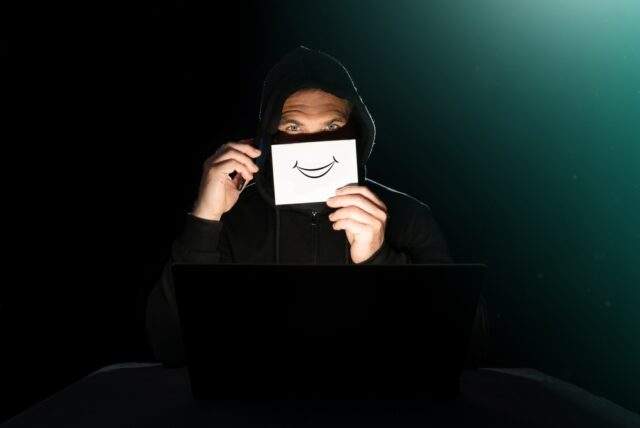
Vishing: everything you need to know
Read our guide to find out what vishing is, how it works, why it exists & how to identify, respond to, recover from & prevent it.

What is ransomware and how do you prevent it?
Read about what ransomware is and shield your business from ransomware attacks with our guide. Plus, discover best practices for detection, prevention and recovery.